SEO
Hyvor Blogs handles technical SEO for you, allowing you to focus on what matters the most - writing. Some of the SEO features can be configured in Console → Settings → SEO.
Meta Tags
Hyvor Blogs automatically meta tags to your blog. They help search engines to understand your blog better and social media sites to display your blog better.
Basic Meta Tags
These are the basic meta tags that are added to all pages in your blog.
<title>My Blog</title>
<meta name="description" content="My Blog Description" />
<link rel="canonical" href="https://myblog.hyvorblogs.io" />Language Variants
If you have set up multiple languages, Hyvor Blogs will
automatically add hreflang tags to index and post pages.
<link rel="alternate" href="https://myblog.hyvorblogs.io/fr" hreflang="fr" />
<link rel="alternate" href="https://myblog.hyvorblogs.io/es" hreflang="es" />Facebook and Twitter Tags
These tags help social media sites to generate rich previews of your blog and posts.
<!-- FACEBOOK (OG) -->
<meta property="og:site_name" />
<meta property="og:type" />
<meta property="og:title" />
<meta property="og:locale" />
<meta property="og:description" />
<meta property="og:url" />
<meta property="og:image" />
<!-- For Posts -->
<meta property="article:published_time" />
<meta property="article:modified_time" />
<meta property="article:author" /> <!-- Authors -->
<meta property="article:author" />
<meta property="article:section" /> <!-- Tags -->
<meta property="article:section" />
<!-- TWITTER -->
<meta name="twitter:card" />
<meta name="twitter:title" />
<meta name="twitter:description" />
<meta name="twitter:url" />
<meta name="twitter:image" />
<meta name="twitter:site" /> <!-- only if Twitter URL is set in blog settings -->
<meta name="twitter:creator" /> <!-- only if Twitter URL is set for the primary author -->Rich Schema
A rich schema of BlogPosting is added to all posts. This helps search engines to understand your posts better and display them in a better way in search results.
<script type="application/ld+json">
{
"@context": "https://schema.org",
"@type": "BlogPosting",
"headline": "How to start a blog",
"datePublished": "2024-01-01T00:00:00Z",
"dateModified": "2024-01-01T00:00:00Z",
"author": [
{
"type": "@Person",
"name": "John Doe",
"url": "https://blog.hyvorblogs.io/author/john-doe"
}
],
"image": [
"https://blog.hyvorblogs.io/media/how-to-start-a-blog.png"
]
}
</script>Rich schema is added to all posts by default, but you can turn it off at Console → Settings → SEO.
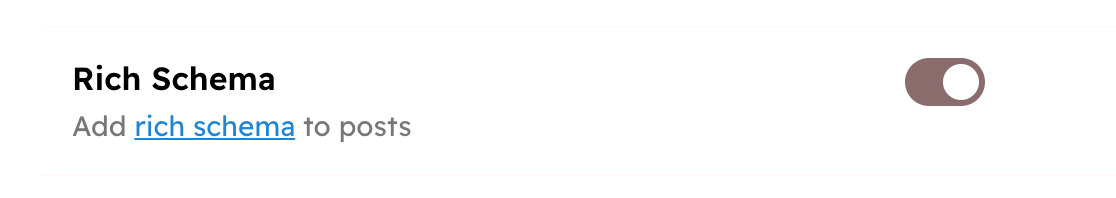
Canonical URLs
Hyvor Blogs follows one principle when it comes to canonical URLs: One URL for one content. A post will be accessible from only one URL. This basic principle helps you avoid common duplicate content issues and helps search engines to understand your blog better.
Custom Post Canonical URLs
In some cases, you may want to published a post published somewhere else on your blog. In such cases, you can set a custom canonical URL for the post in the post editor.
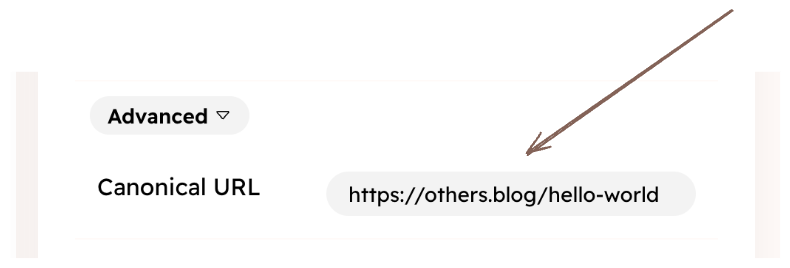
Robots.txt
Robots.txt is a file that tells search engine crawlers what pages to access and not. Hyvor Blogs comes with a default robots.txt, which should be sufficient for most blogs.
User-agent: *
Sitemap: {{ _blog.base_url }}/sitemap.xml
Disallow: /p/Default robots.txt file is as follows:
User-agent: *- allows all crawlers to access your blog.Sitemap: {{ _blog.base_url }}/sitemap.xml- tells crawlers where to find the sitemap.Disallow: /p/- prevents crawlers from accessing /p/ routes (post preview pages).
You can update your robots.txt file in Settings → SEO → Robots.txt. You
can also use theme variables there (ex: {{ _blog.base_url }} in the default robots.txt file).
Sitemap
Hyvor Blogs generates sitemaps automatically. You can find the sitemap index at /sitemap.xml of your blog. You may submit this URL to search engines to help them discover
your blog faster.
Sitemap index format:
<?xml version="1.0" encoding="UTF-8"?>
<sitemapindex xmlns="http://www.sitemaps.org/schemas/sitemap/0.9">
<sitemap><loc>https://blog.hyvorblogs.io/sitemap-pages.xml</loc></sitemap>
<sitemap><loc>https://blog.hyvorblogs.io/sitemap-posts-1.xml</loc></sitemap>
<sitemap><loc>https://blog.hyvorblogs.io/sitemap-posts-2.xml</loc></sitemap>
</sitemapindex>The sitemap index links to other sitemaps of the blog.
sitemap-pages.xml- contains links to the pages and homepage.sitemap-posts-[index].xml- contains links to posts. Each file can have up to 2500 URLs. First page has the oldest URLs. Within the file, we also auto generate<image:image>to link to images in the post (only directly uploaded images)<xhtml:link>to link to language variants of the post
Here is an example sitemap-posts-[index].xml.
<?xml version="1.0" encoding="UTF-8"?>
<urlset
xmlns="http://www.sitemaps.org/schemas/sitemap/0.9"
xmlns:image="http://www.google.com/schemas/sitemap-image/1.1"
xmlns:xhtml="http://www.w3.org/1999/xhtml">
<url>
<loc>https://blog.hyvorblogs.io/hello-world</loc>
<xhtml:link rel="alternate" hreflang="en" href="https://blog.hyvorblogs.io/hello-world" />
<xhtml:link rel="alternate" hreflang="fr" href="https://blog.hyvorblogs.io/fr/hello-world" />
<image:image><image:loc>https://blog.hyvorblogs.io/media/hello-world.png</image:loc></image:image>
</url>
</urlset>Prevent Indexing
This is the meta tag you can use to prevent search engines from indexing a page.
<meta name="robots" content="noindex">1. Whole blog
To prevent search engines from indexing your whole blog, turn off the Settings → SEO → Allow Indexing option. Hyvor Blogs will add the above meta tag to all pages. You can also add this meta tag manually to your theme or head custom code.
2. Specific post
To prevent a post from indexing, you can add the above meta tag to the post's head custom code.
3. Posts of a tag
Sometimes you may want to prevent indexing posts that has a specific tag (ex: no-index). In such cases, you can add the above meta tag to the tag's custom code.