Custom Domain
Learn how to set up a custom domain (e.g. blog.example.com or example.com) for your blog.
Setting up a custom domain will help you to build your brand and prevent locking into our platform in case you want to move to another platform in the future.
Before setting up a custom domain, you need to have a domain name. If you don't have one, you can buy one from a domain registrar like Namecheap or Cloudflare Registrar.
Step 1: Update Blog Settings
- Go to Console → Settings → Hosting.
- Set Hosted at to Custom Domain.
- Then, set your custom domain name.
- Click Save.
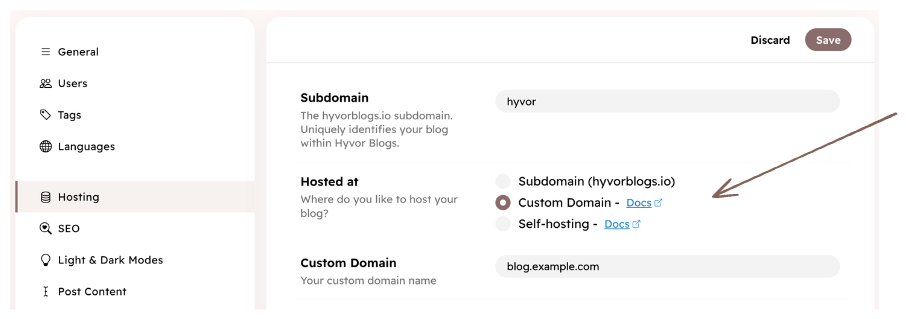
Step 2: Update DNS Records
Recommended method. It's easier and more reliable. Go to your domain registrar's DNS settings and create a CNAME record with the following details.
Field
Value
Host/Name
@ for example.com orblog for blog.example.comContent
hyvorblogs.io Voila! Your blog is now available at your custom domain.
Using Cloudflare
If you are using Cloudflare for your domain, use one of the following options.
- (Recommended) Turn on the proxy (Orange Cloud) and set the Encryption Mode to Full or Full (Strict). This will enable the Cloudflare global CDN for your blog for better caching and performance.
- Turn off the proxy (Gray Cloud)
Troubleshooting
If your blog with custom domain is loading infinitely or returning any other errors codes, please check the following.
- Make sure you do not have any other
AorAAAArecords with the same hostname as your custom domain. - If you have set up
CAArecords for your domain, make sure you have allowed ZeroSSL to issue certificates for your domain (see this guide). HOWEVER, please note that in the event of a change in our certificate provider, you may need to update your CAA records accordingly. Therefore, if possible, we recommend not to use CAA records for your domain.