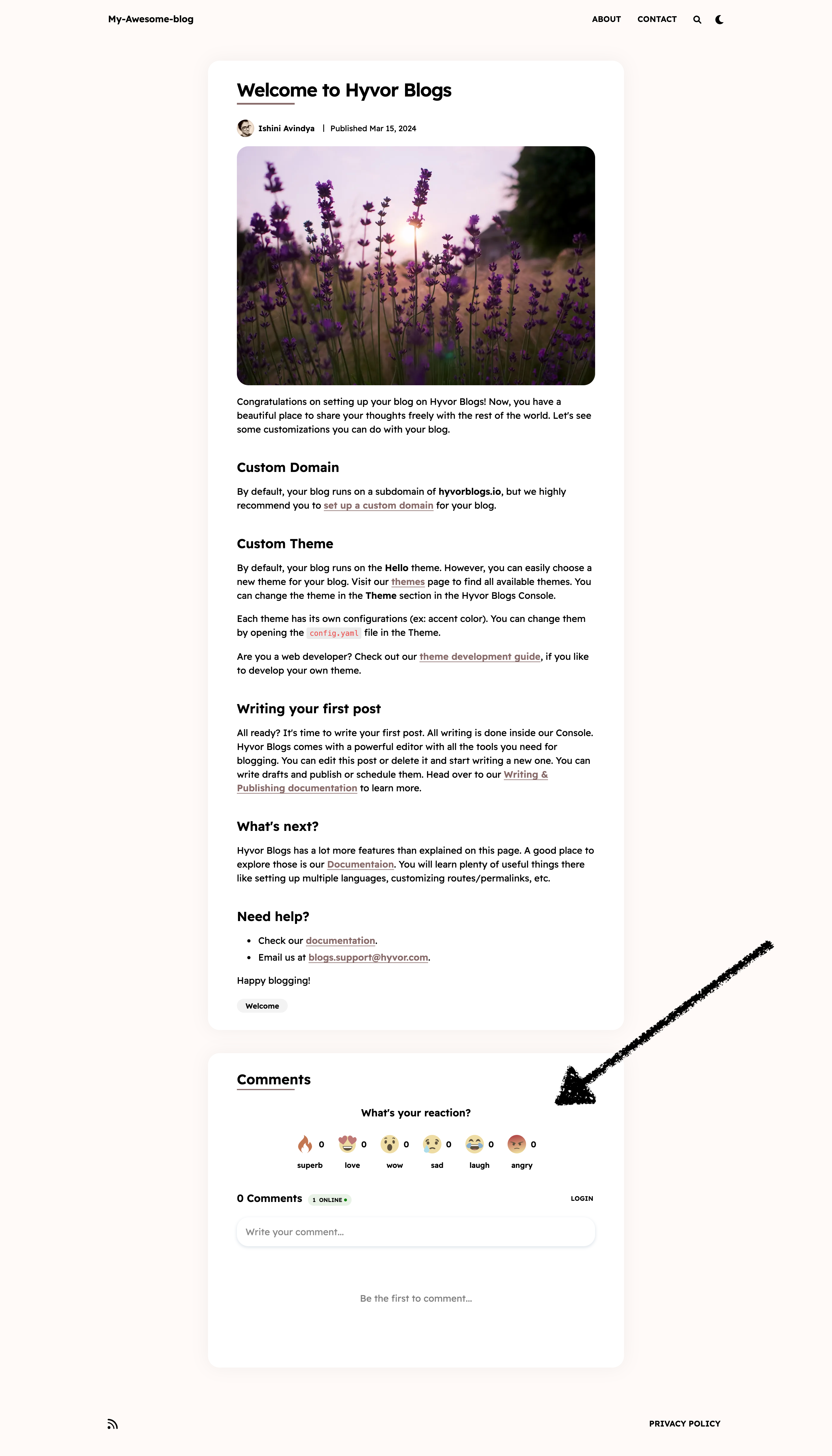Requirements:
- a HYVOR account. This is the same account you used for create a blog at Hyvor Blogs
- a subscription for Hyvor Blogs
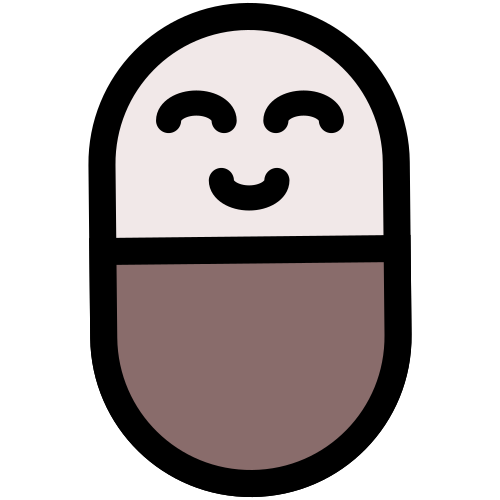
Requirements:
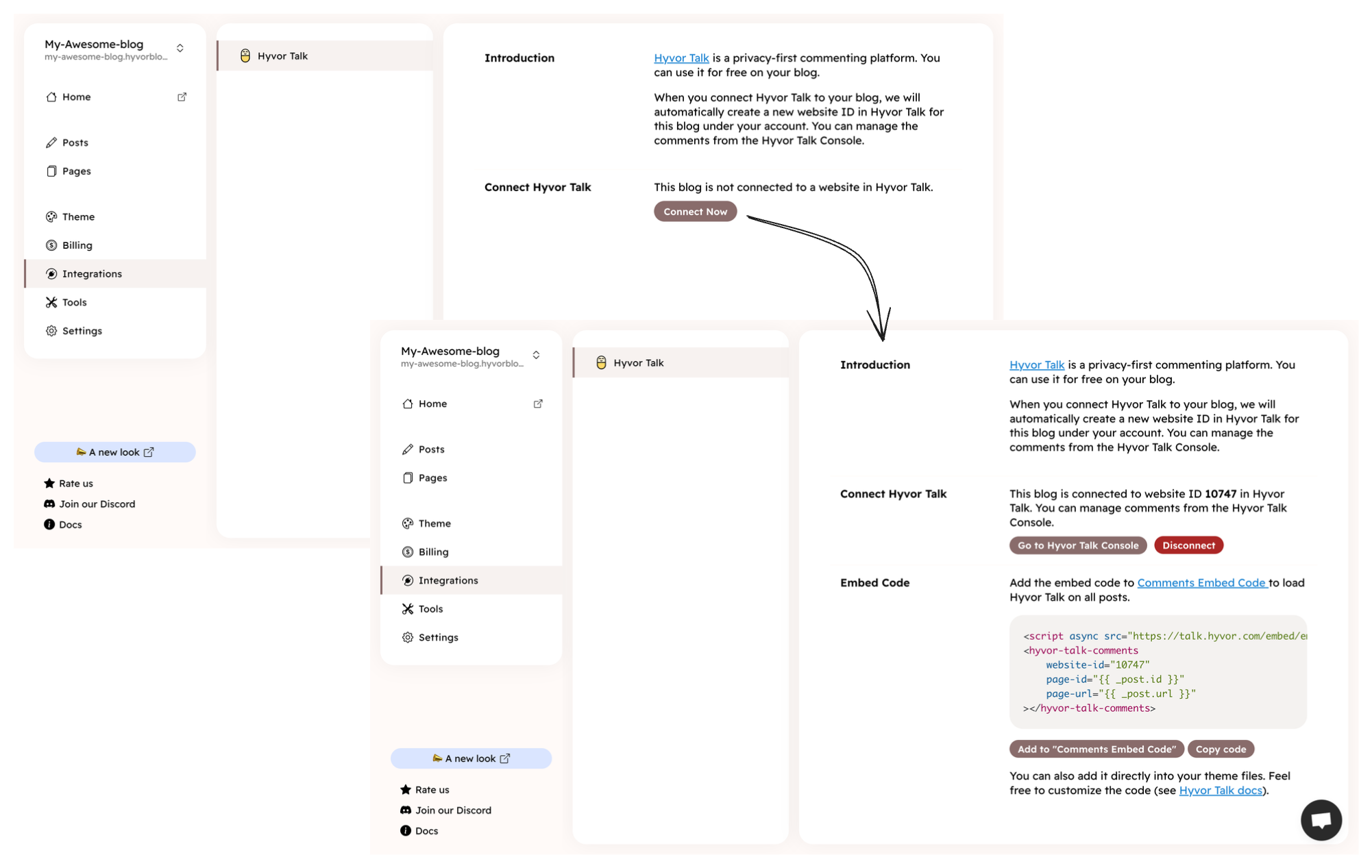
Then it will generate you a code snippet as shown above. There are two methods you can try to add this code for this integration.
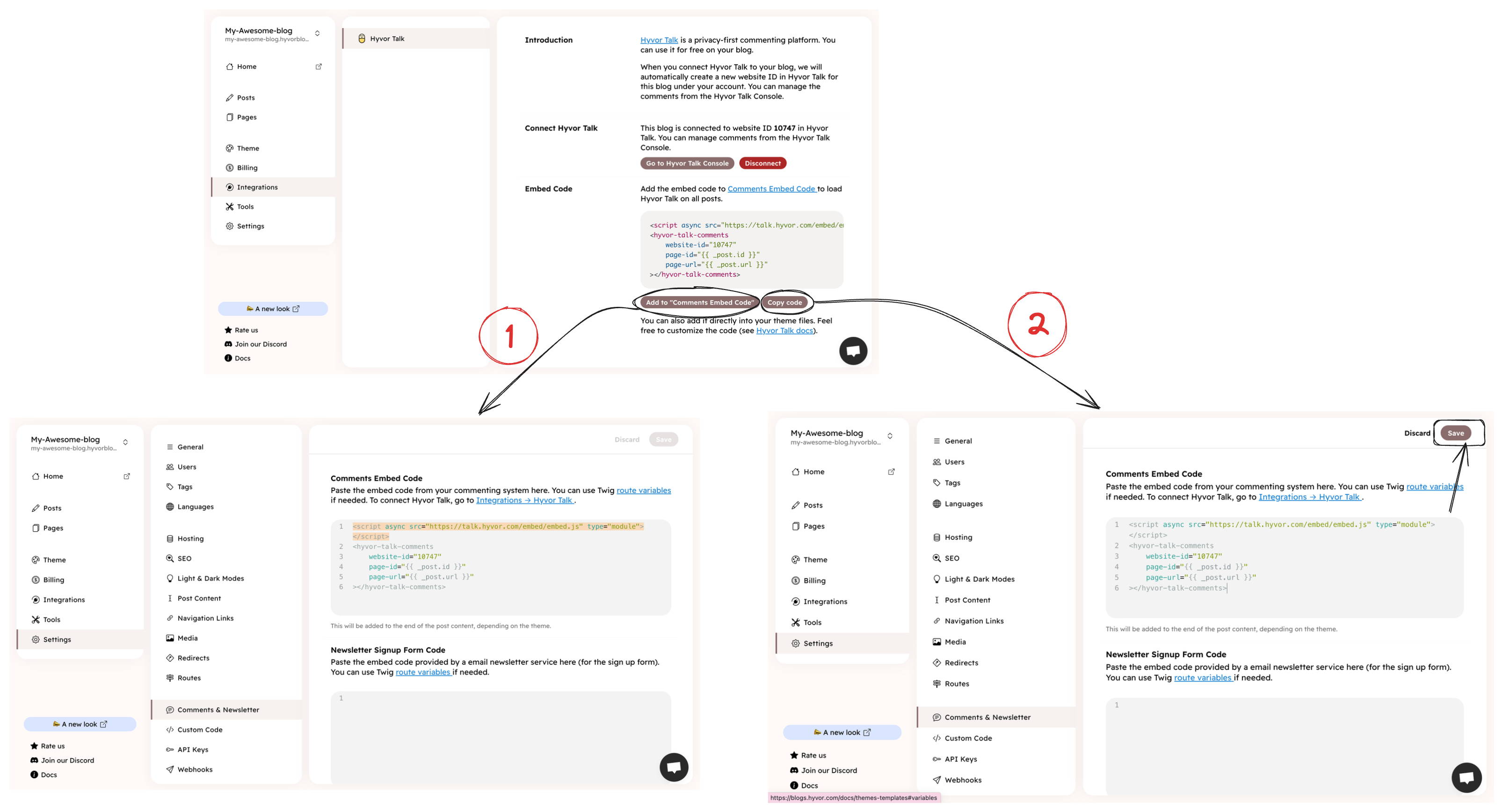
That's it! You have successfully connected Hyvor Talk to your Hyvor Blogs. Now, you can manage your comments from the Hyvor Talk dashboard.