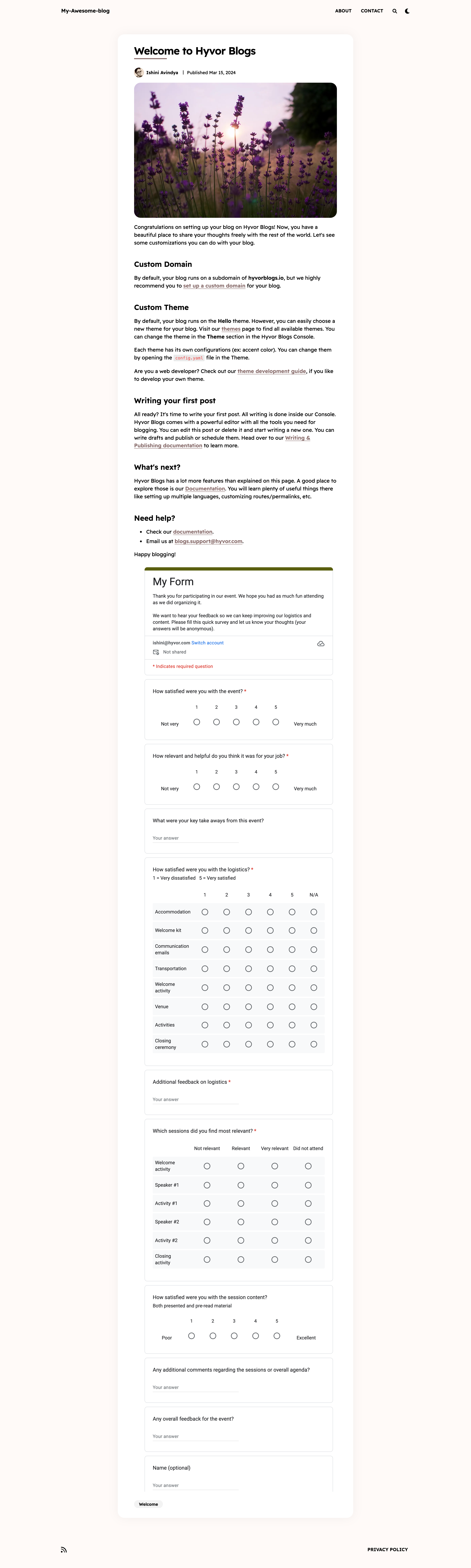Requirements:
- A blog created using Hyvor Blogs
- A Google account to use Google Forms
- A form created using Google Forms
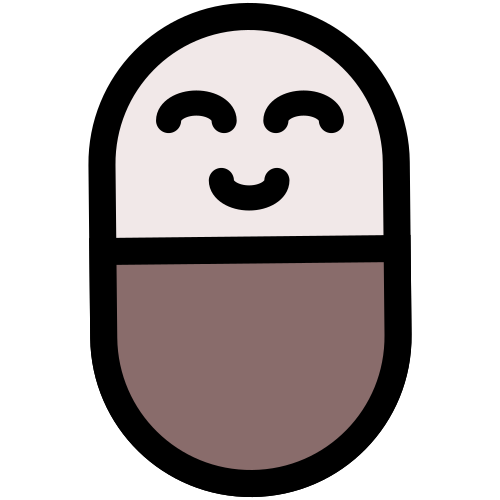
Requirements:
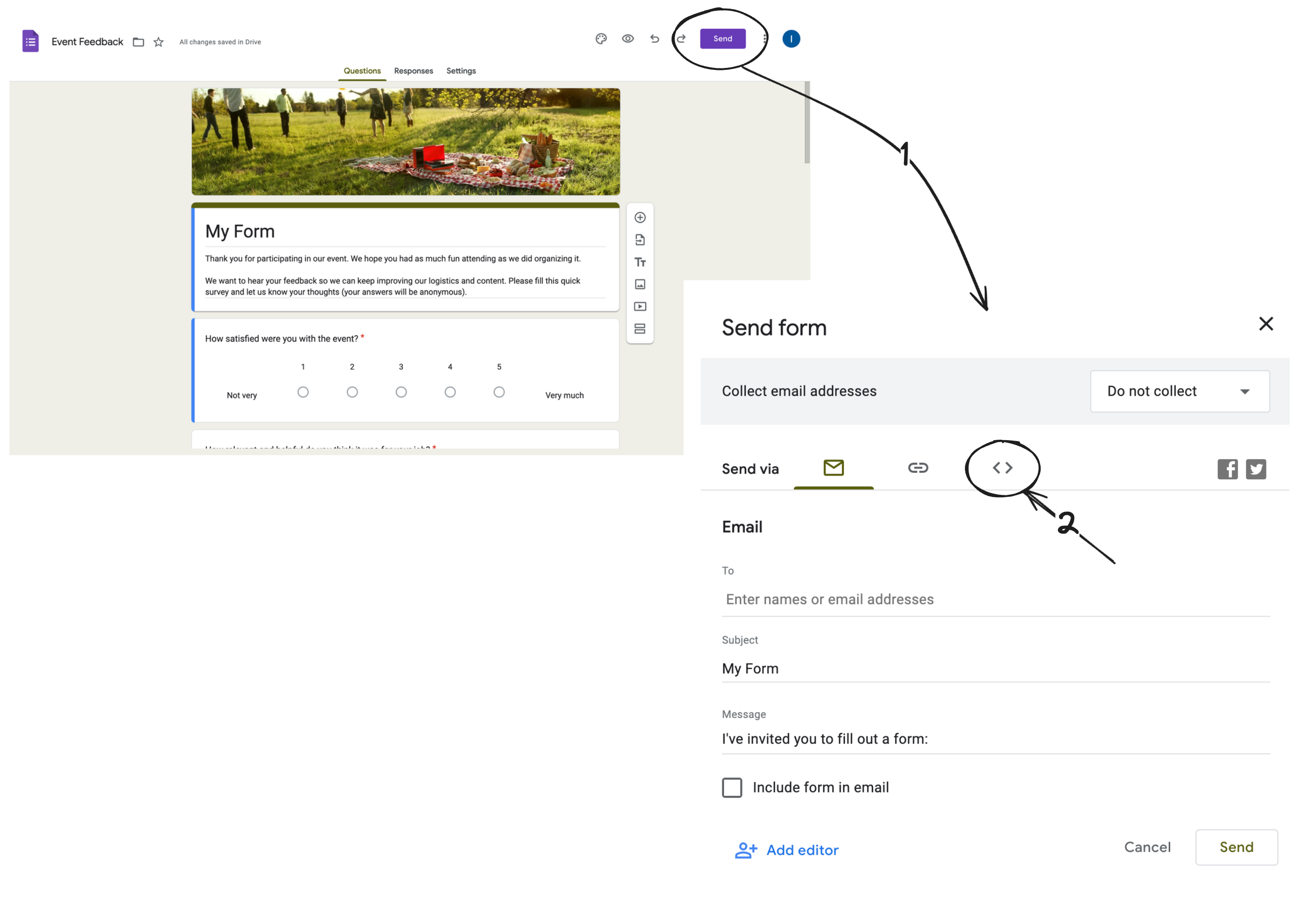
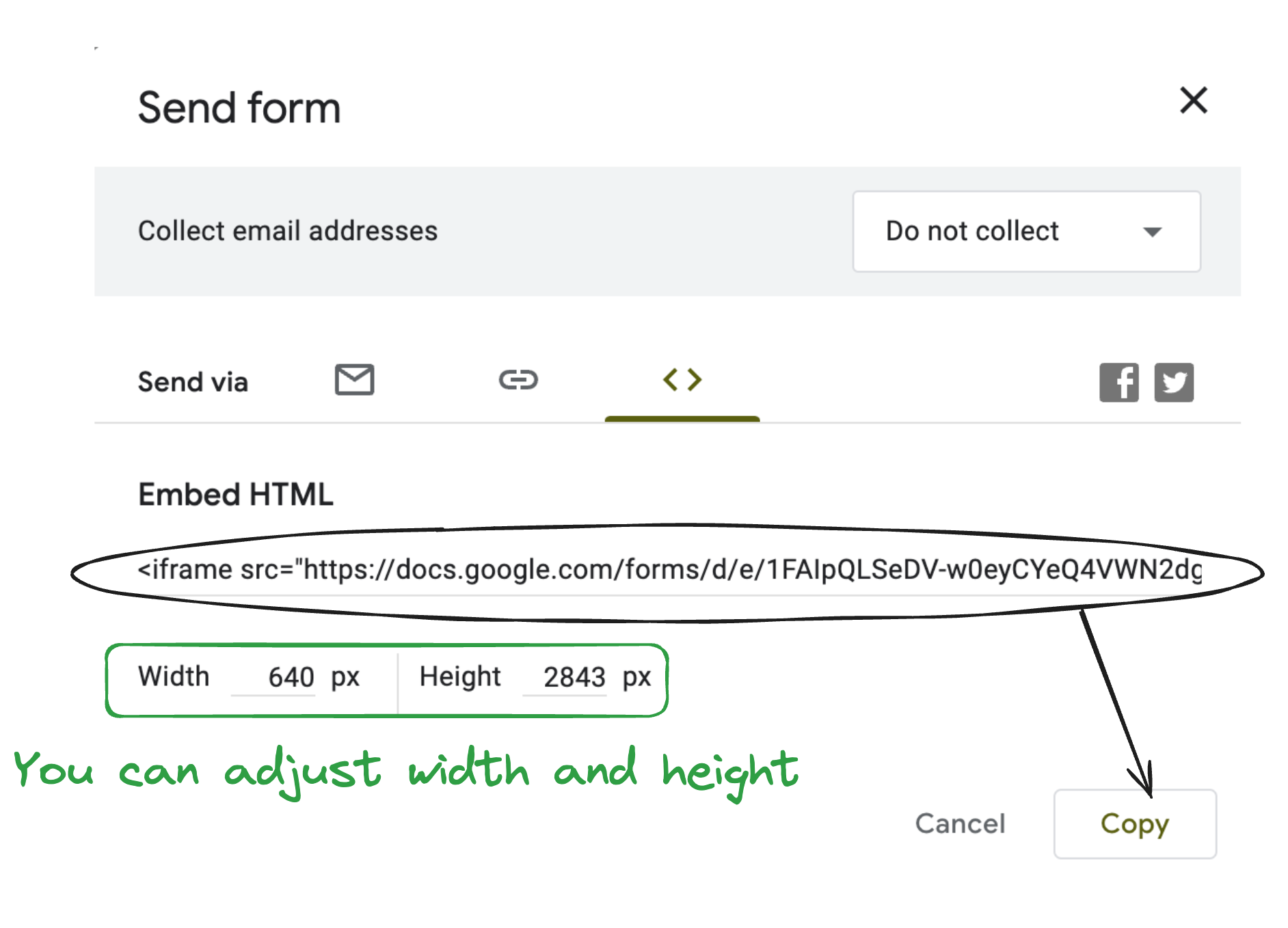
If you want to place the form on a blog/article page,
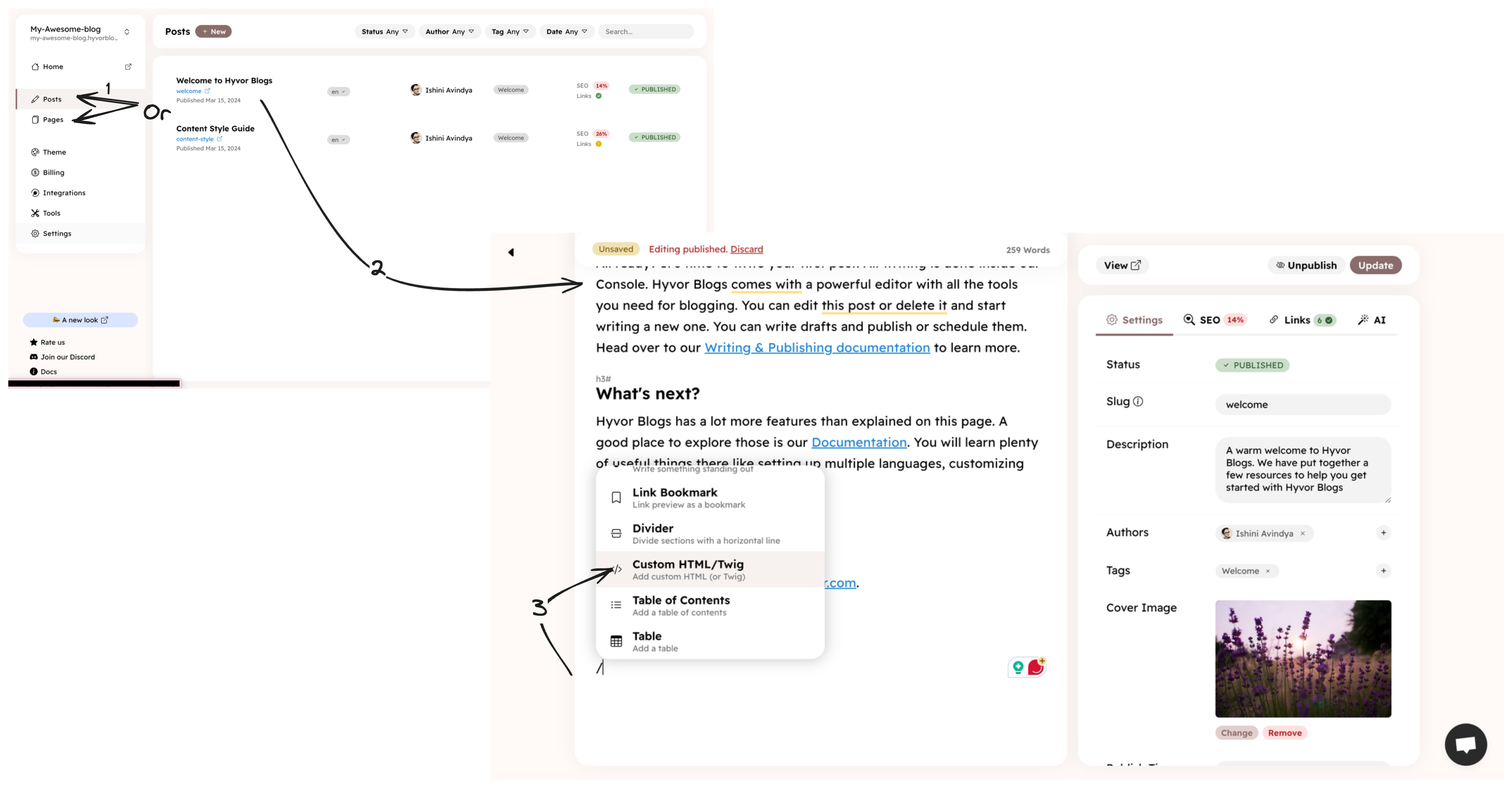
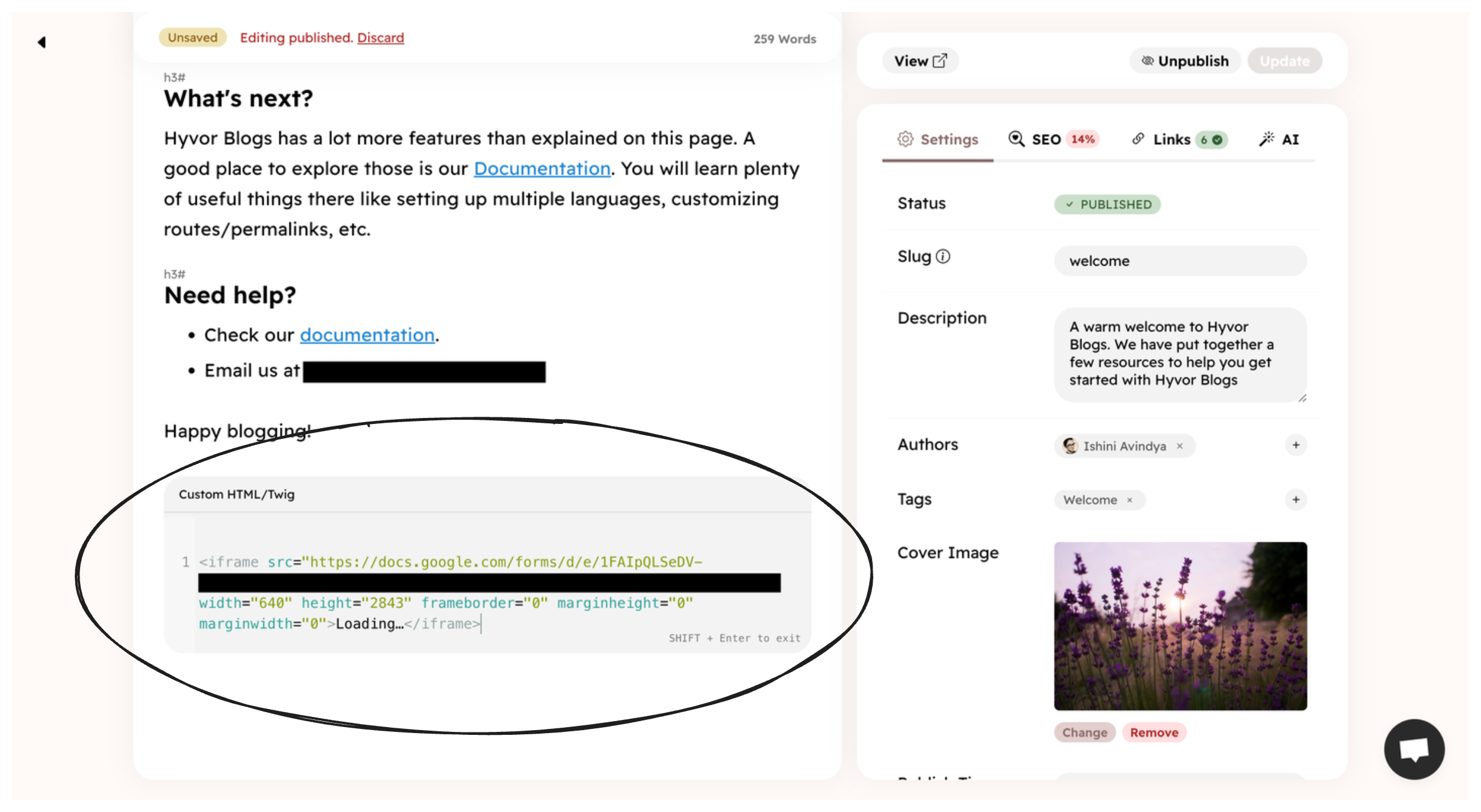
If you want to place the form on one of the main pages of the blog (ex: index page, contact us page, about us page, footer, etc). For demonstration, the form is placed on the footer.
_footer.twig
That's it! You have successfully added a Google Form to your blog.