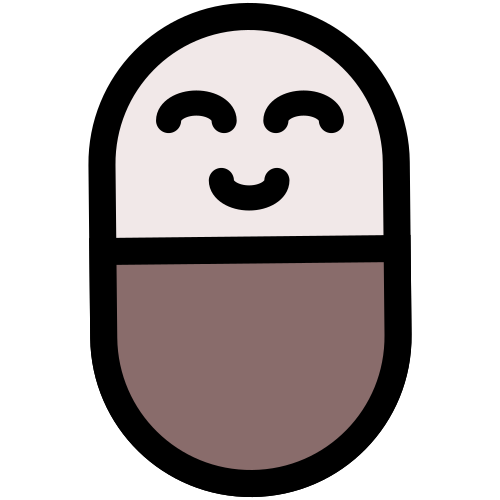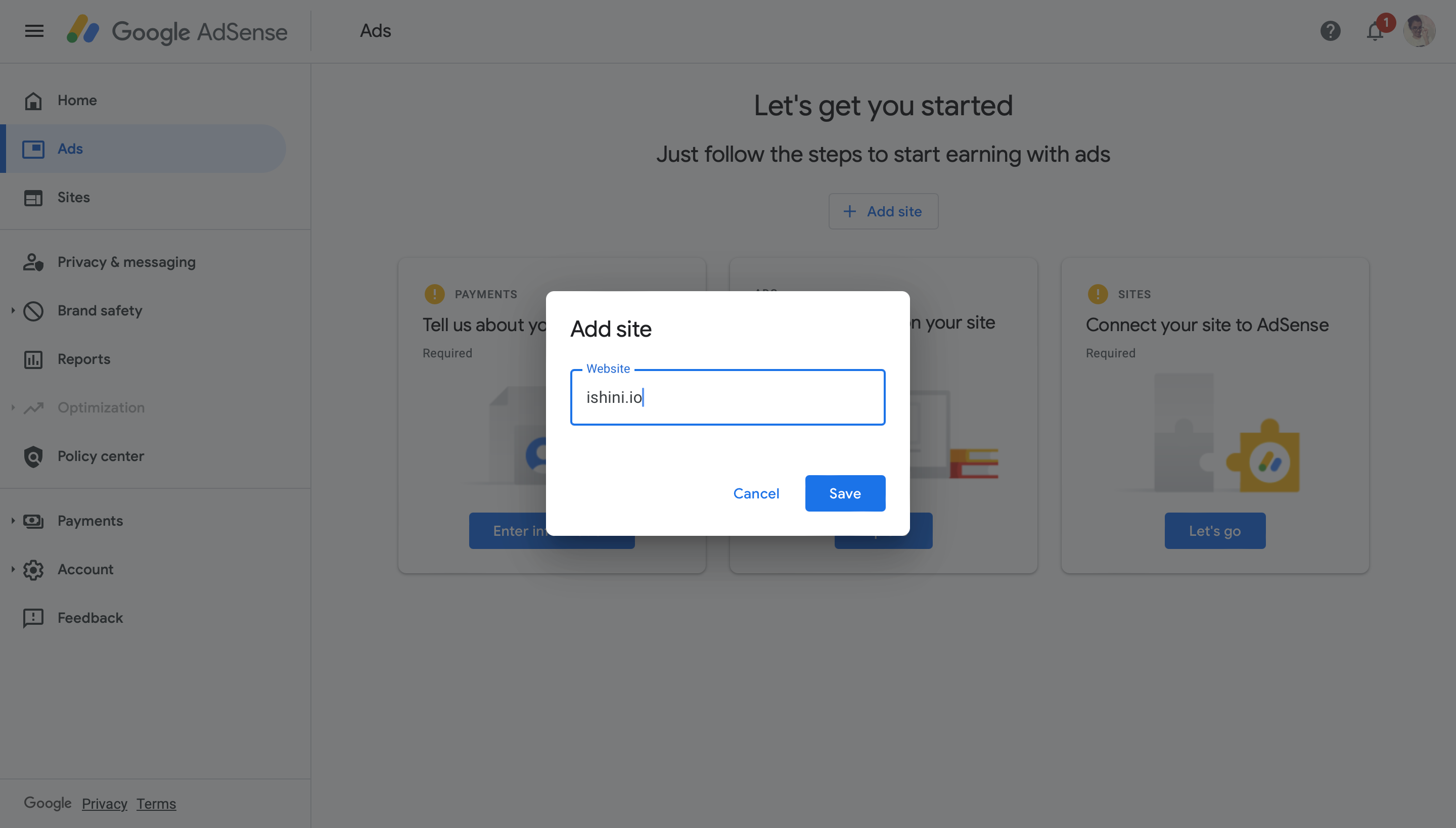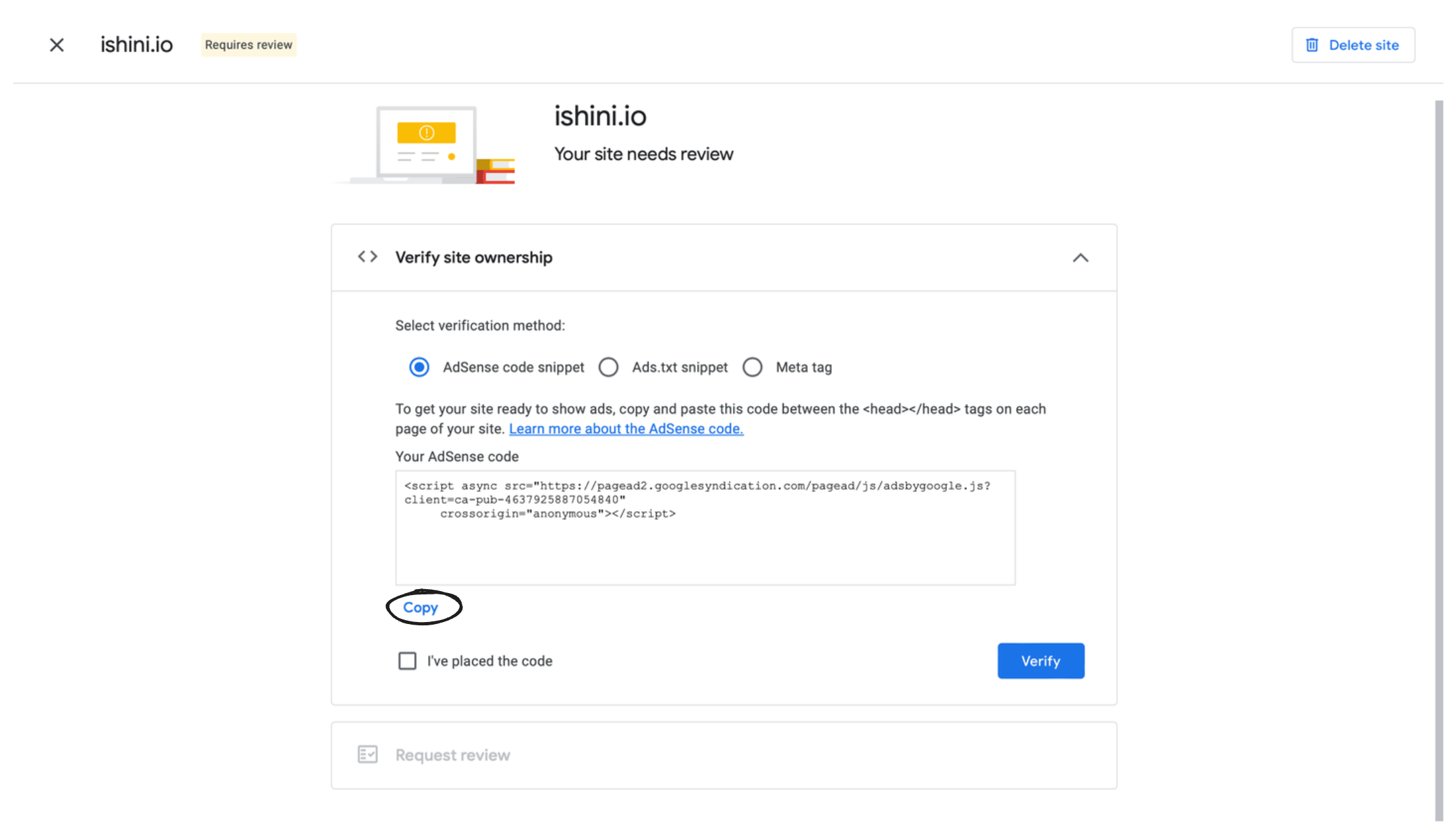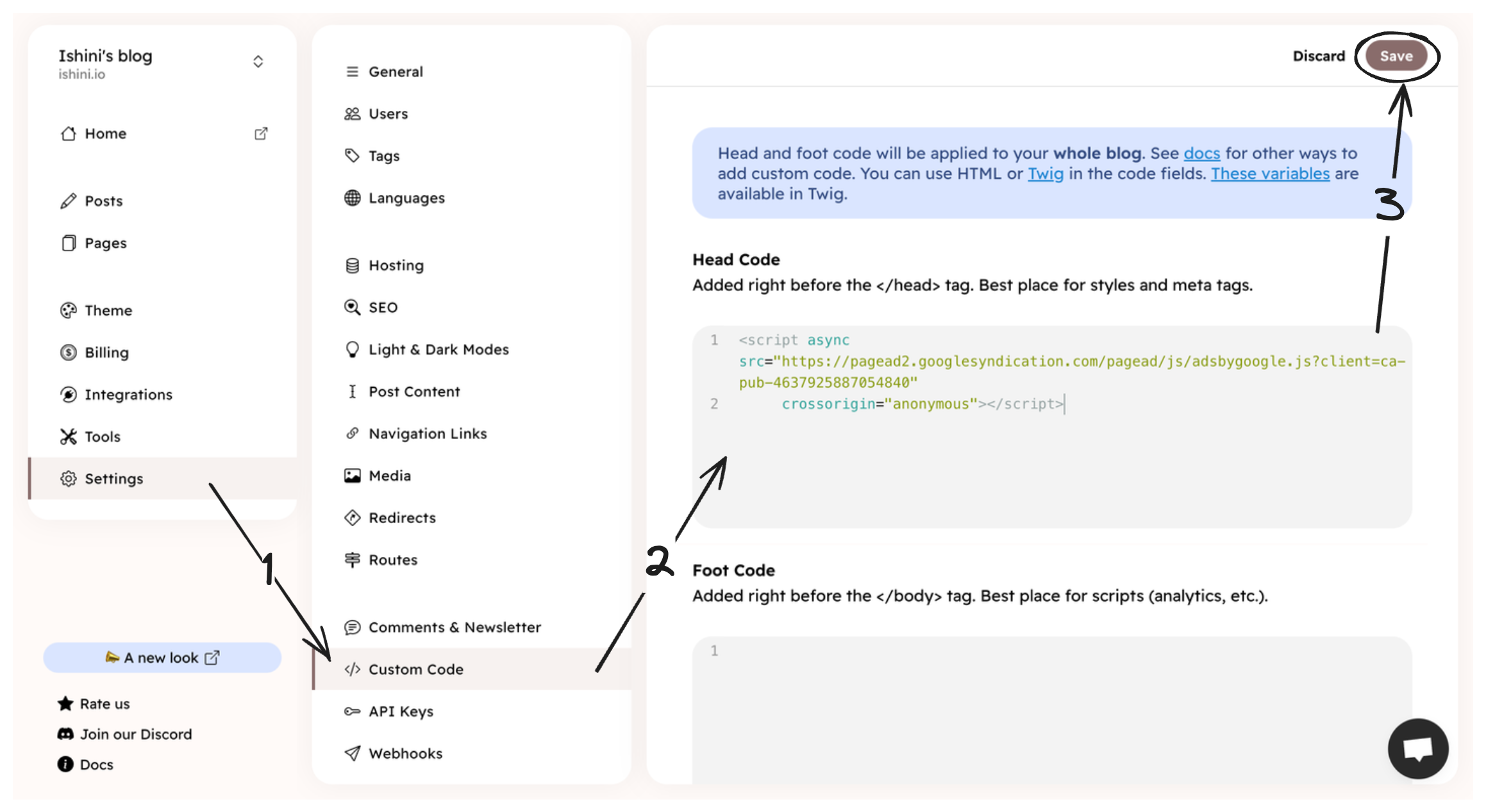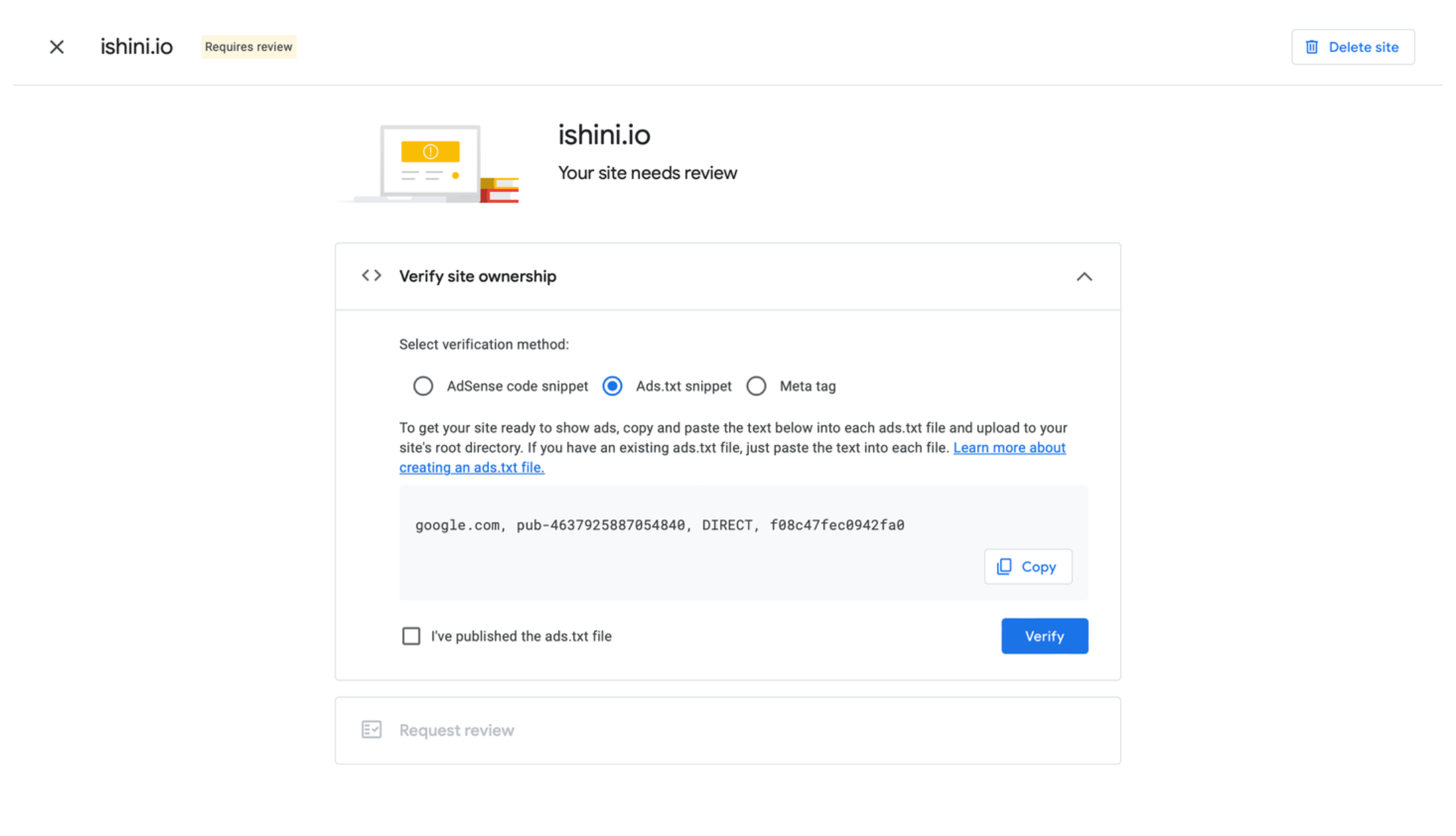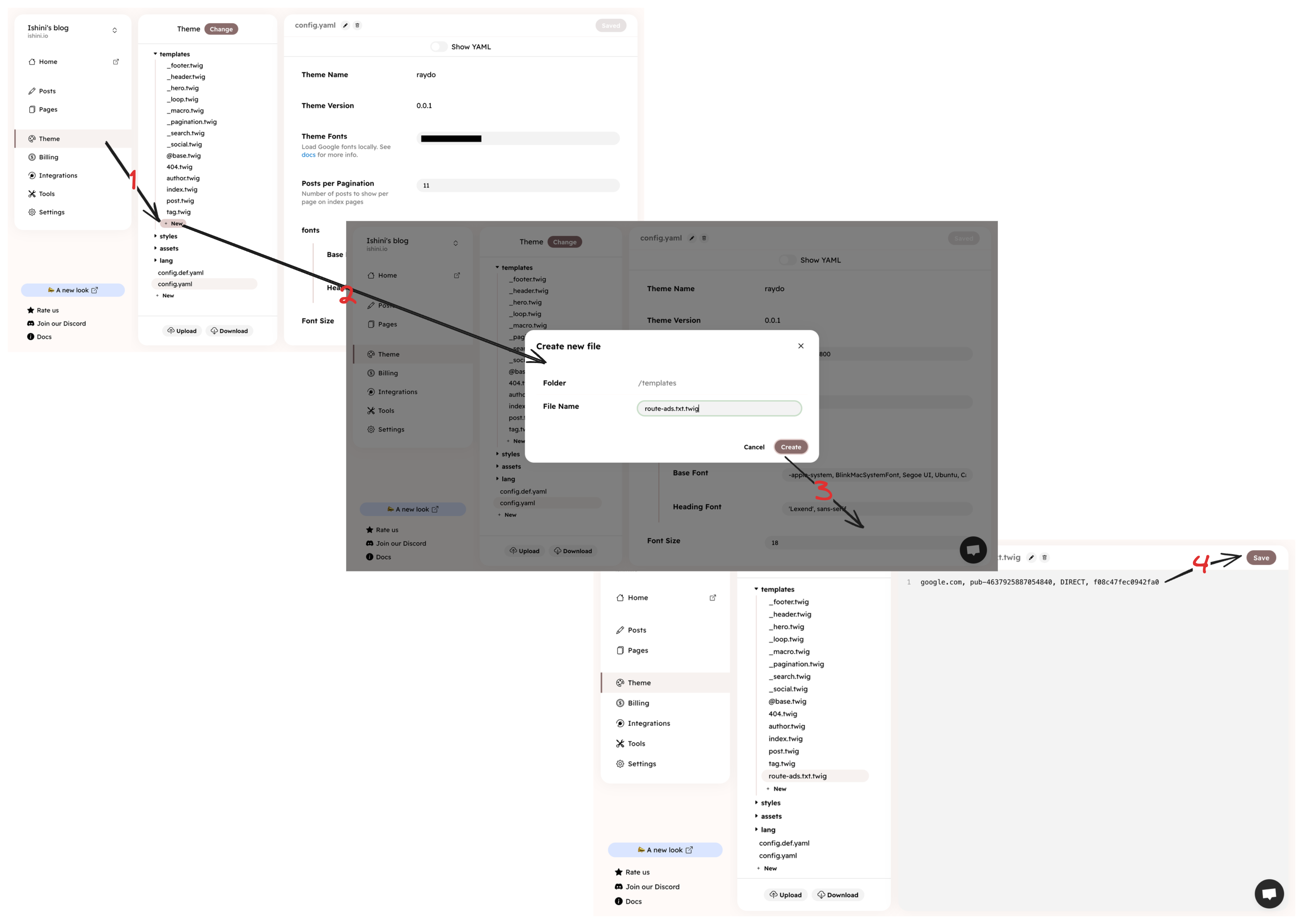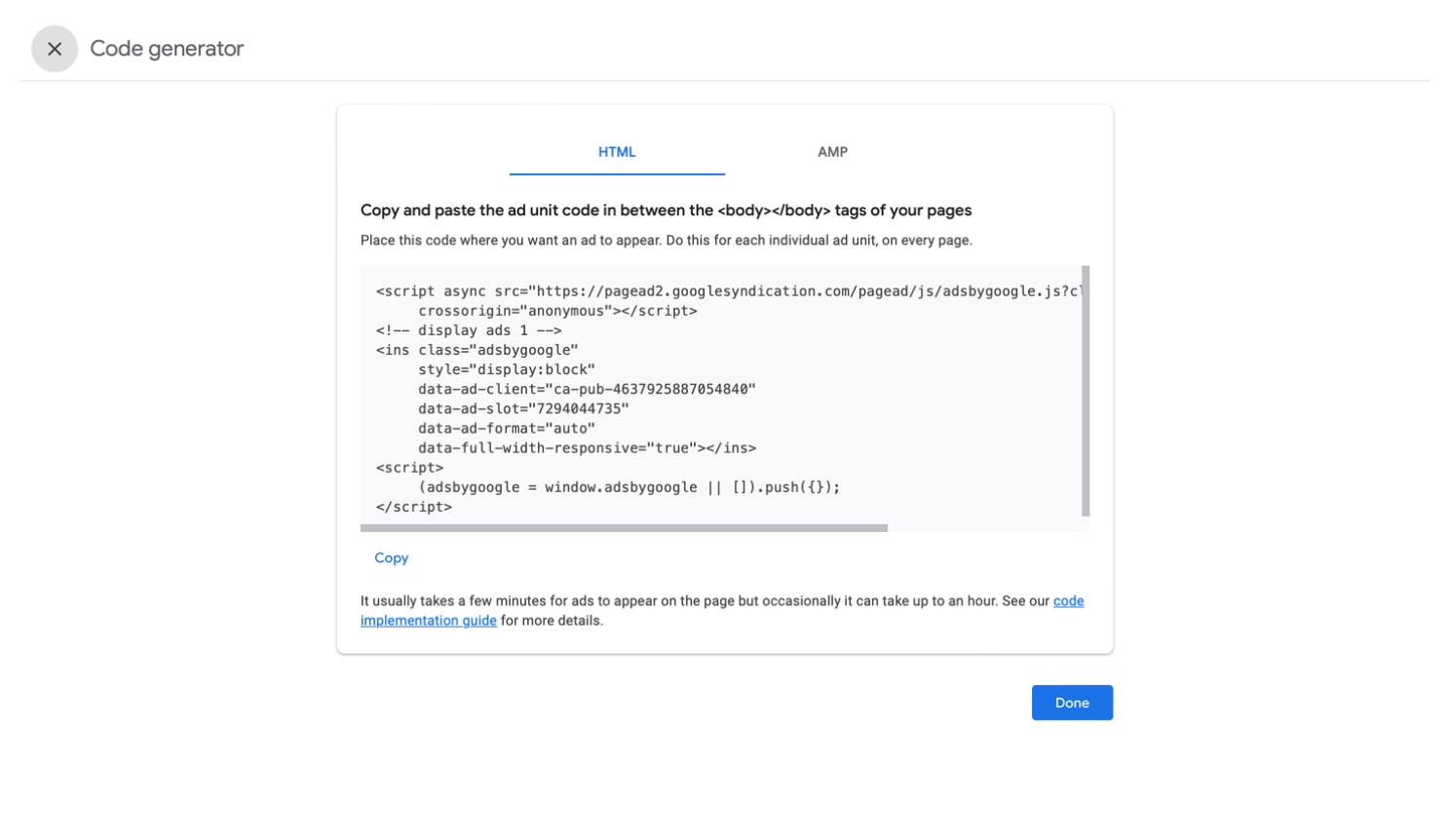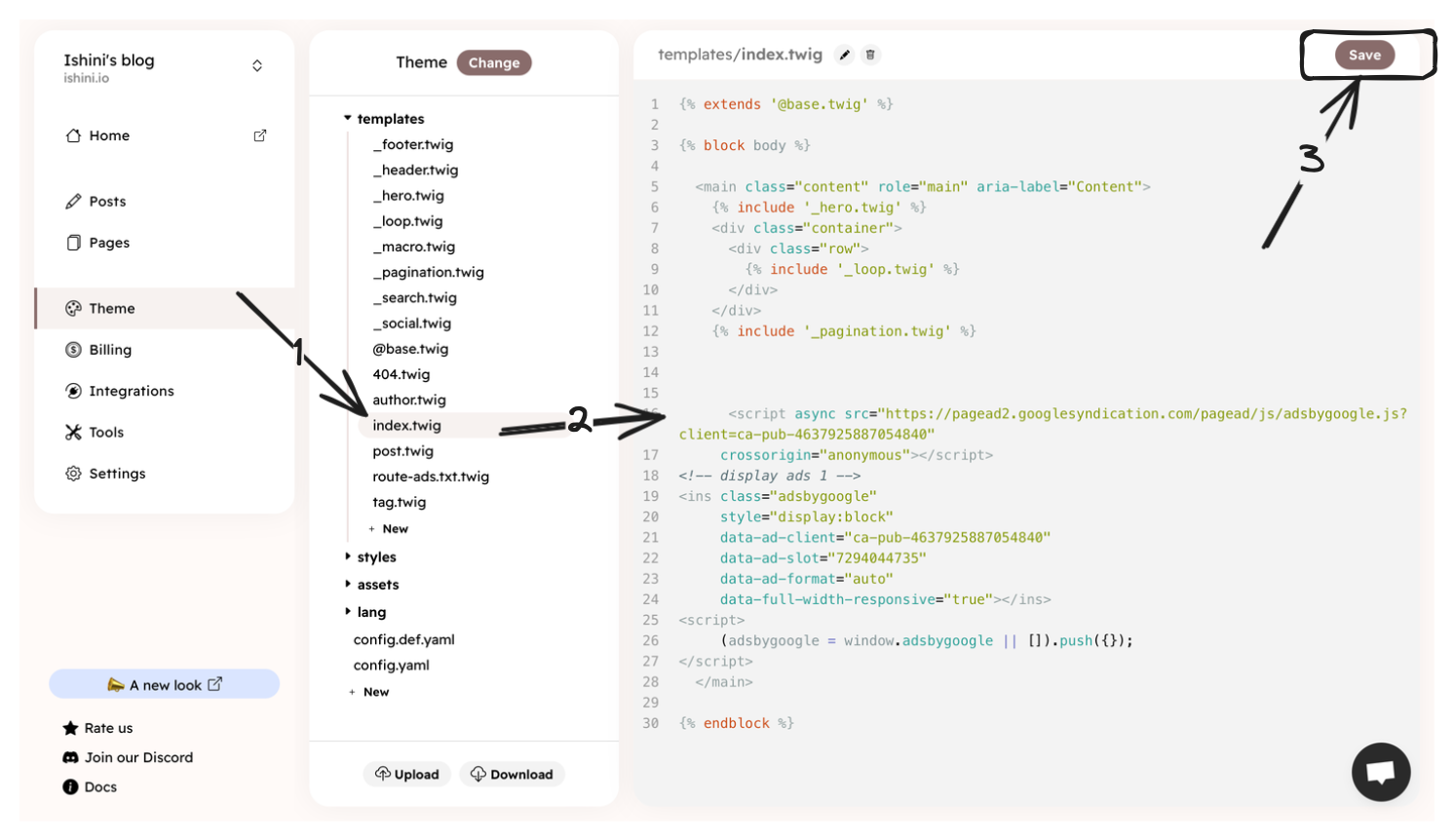Requirements:
- a Google AdSense account. If you don't have one, you can create one from here
- a blog on Hyvor Blogs
Step 1 - Add your blog to Google AdSense
- On the AdSense Dashboard, go to Site → New site.
- Enter your blog's URL and click Save.
There are two types of connecting your blog. Using,
- Adsense code snippet
- Ads.txt snippet
1.1 Using AdSense Code Snippet
- Copy the code snippet given.
- Go to Settings → Custome Code → Head Code in your blog's dashboard.
- On the AdSense page, check “I've placed the code” and click Verify.
- Click on Request Review.
1.2 Using Ads.txt Snippet
- Copy the code snippet given.
- Go to Themes → Templates → + New on your blog's dashboard and create a file
named
route-ads.txt.twig. - Paste the code snippet in that twig file and click Save.
Tip: You can check Ads.txt which should appear at yourwebsite.com/ads.txt
- On the AdSense page, check “I've placed the code” and click Verify.
- Click on Request Review.
Wait for Adsense approval.
Step 2 - Adding Ads to your Blog
After you created ads,
- Copy the code snippet you get just after you created an ad.
- Go to your "Themes" on blog console.
- Choose the page type you want to add your ads to (for example we use the homepage):
index.twig - homepagepost.twig - single post page
- Paste the code snippet in the twig file based on where you want to place ads and click Save.